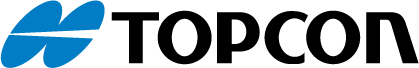PRODUCTS: Accessories

ICP 300 Thermal Printer
The P/ICP 300/DS Printer is:
- Lightweight compact printer with an easy-load paper feature
- High speed, high resolution printing capability
Your Digi-Star scale indicator needs to be configured to run with a ICP300 printer.
Version 8.0, or newer, software is required for the printer to function correctly.
A RS232 serial port needs to be present on your scale indicator – typcially labeled “Serial,” “J904” or “J905,” depending on the model.
To Verify Software Version
- Turn on the scale and wait for normal operation.
- Press “ON” to start the self-test sequence
- (EZ2500V and EZ400/GT40 models press “NET/GROSS” then “ON/OFF” to start).
- Watch the self-test sequence on the screen.
- “PRG ID” will be displayed, followed by the software version code.
- Press “ON” to pause the test if needed.
- This software code must be “8.0” or larger to continue to work with the ICP 300 printer.
- Contact Digi-Star or an authorized service center to upgrade to newer software if required.
- Press any key to cancel the self-test.
Documentation:
PURCHASING OPTIONS
Please contact us to purchase this product.